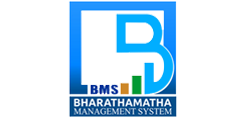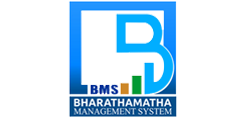Dear Parents/ Students
Greetings from BMCMI!
SUB: Reminder for TERM-I School Fees of academic year 2025-2026.
Kindly pay the First Term Fee on or before 23-08-2025(tomorrow).
Kindly ignore if already paid.
Regards
Bharathamatha CMI Public School




Dear Parents/ Students
Greetings from BMCMI!
SUB: Reminder for TERM-I School Fees of academic year 2025-2026.
Kindly pay the First Term Fee on or before 23-08-2025(tomorrow).
Kindly ignore if already paid.
Regards
Bharathamatha CMI Public School